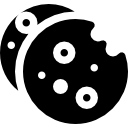Things to Look for in a Compensation Management Software

Compensation management software is designed to automate and streamline the compensation process within an organization. The software can handle a variety of compensation-related tasks, such as:
- Salary and bonus planning
- Performance management
- Benefits administration
- Payroll management
- Compliance
Compensation management software can help organizations to manage their compensation programs more efficiently, ensure fairness and consistency in pay, and provide transparency to employees about their compensation.
Why does someone need compensation management software and what importance?
There is a genuine need for compensation management software in organizations of all sizes so therefore compport is your one stop solution that offers competitive, equitable, and fair pay practices to attract and retain talent. It provides 100% configurability to give flexibility and agility in managing rewards. The software offers a 95% reduction in time-to-process of any compensation process. It provides a consumer-grade experience in compensation management to HR teams, line managers, CXOs, and employees.
The tool has an API integration with all other existing data systems for seamless back-and-forth data flow. It also offers multilingual screens for managers and employees, available on demand. The software is highly configurable and can accommodate all change requests with a quick turnaround.
Here are some reasons why you should consider investing in a tool like Compport:
- The complexity of compensation structures: Many organizations have complex compensation structures, such as variable pay, equity-based compensation, and performance-based bonuses. These structures can be difficult to manage manually and require specialized software to ensure accuracy and compliance.
- Time-consuming: Manual compensation processes can be time-consuming and error-prone, especially in larger organizations with many employees. Compensation management software can automate many of these processes, freeing up HR professionals to focus on other tasks.
- Compliance requirements: Labor laws and regulations can be complex and vary from country to country. Compensation management software can help ensure compliance with relevant laws and regulations, minimizing the risk of legal and financial penalties.
Overall, compensation management software can save time, improve accuracy, ensure compliance, promote transparency and fairness, and provide valuable data insights. These benefits make it a genuine need for many organizations.
How to choose the best compensation management software

Choosing the best compensation management software for your organization can be a challenging task. Compport is a compensation management software that can help organizations automate, streamline, and optimize compensation management, employee analytics, and feedback collection.
It offers a completely modular design that allows for customized payment plans and dashboard views to fit the company's unique needs. The software can help users create, simulate, and review different types of employee compensation plans, run simulations of compensation plans in real-time, compare different options, and help users come up with the right decisions.
It also provides valuable employee analytics that companies need to produce intuitive and multi-dimensional reports and present them to managers and leaders. Compport is easy to use and requires no training, as it is self-explaining. It also offers multilingual screens for managers and employees, available on demand. Overall, Compport can help organizations manage salary reviews, annual bonuses, sales incentives, long term incentive plans wisely, and efficiently, and track people analytics instantly.
When selecting compensation management software, there are several key features one looks for:
- Identify your needs
- Research available options
- Compare features
- Consider ease of use
- Assess integration capabilities
- Evaluate customer support
- Consider the cost
What To Look for in compensation management software
- Automated compensation planning: The software allows users to create, simulate, and review different types of employee compensation plans. It can run simulations of compensation plans in real-time, compare different options, and help users come up with the right decisions. It enables users to evaluate multiple salary review plans and find incentives, rewards, and recognition plans.
- Flexible compensation structures: The software should be able to handle different types of compensation structures, such as equity-based compensation, variable pay, and performance-based bonuses.
- Compliance management: The software should have compliance management features that help ensure compliance with labor laws and regulations. This includes features such as automatic tax calculations, compliance reporting, and auditing capabilities
- Performance management integration: The software should be able to integrate with performance management software, allowing for the easy tracking of employee performance and the calculation of performance-based compensation.
- Reporting and analytics: The software should provide robust reporting and analytics capabilities, allowing HR professionals to gain valuable insights into compensation trends and make informed decisions about compensation strategies.
- Employee self-service: The software should offer employee self-service capabilities, allowing employees to view their compensation information, make changes to their personal information, and request time off.
- Security: The software should have robust security features to protect sensitive compensation data, including data encryption, access controls, and role-based permissions.
Good compensation management software should automate compensation processes, be flexible enough to handle different types of compensation structures, ensure compliance with labor laws and regulations, integrate with performance management software, provide robust reporting and analytics, offer employee self-service, and have strong security features.
Customization options for compensation management software
Compensation management software can offer a variety of customization options to meet the unique needs of different organizations. Here are some common customization options:
- Customized compensation structures: Compensation management software can be customized to handle different types of compensation structures, such as variable pay, equity-based compensation, and performance-based bonuses. The software can be configured to calculate these compensation structures based on the specific rules and formulas used by the organization.
- Customized workflows: The software can be customized to automate specific compensation workflows, such as approvals, notifications, and reporting. The workflows can be configured based on the organization's specific business rules and requirements.
- Customized reports: The software can provide customized reports based on the organization's specific reporting needs. The reports can be customized to include specific data points and metrics and can be designed to match the organization's branding and visual style.
- Customized user roles and permissions: The software can be customized to define different user roles and permissions, based on the organization's specific security requirements. This ensures that only authorized personnel can access and modify compensation data.
- Customized integrations: The software can be customized to integrate with other HR systems, such as payroll, performance management, and HRIS. The integrations can be configured based on the organization's specific integration requirements.
- Customized employee self-service: The software can be customized to offer employee self-service capabilities that match the organization's specific branding and visual style. The self-service portal can be customized to include specific data points and metrics that are relevant to the organization's employees.
By offering these customization options, compensation management software can be tailored to meet the unique needs of different organizations.
Integration with other HR systems
Compport can integrate with other HR systems through Application Programming Interfaces (APIs), which allow for data to be shared between systems. Here are some common HR systems that compensation management softwares like compport can integrate with:
- Payroll systems: Compensation management software can integrate with payroll systems to ensure that employee compensation data is accurate and up-to-date. The integration can ensure that employee salaries and bonuses are calculated correctly, and that tax and other deductions are applied correctly.
- Performance management systems: Compensation management software can integrate with performance management systems to ensure that employee performance data is used to calculate compensation accurately. The integration can allow for the automatic calculation of performance-based bonuses and other incentives.
- HRIS (Human Resources Information Systems): Compensation management software can integrate with HRIS to ensure that employee data is accurate and up-to-date. The integration can ensure that employee compensation data is synchronized with other HR systems, such as benefits management and employee records management.
- Time and attendance systems: Compensation management software can integrate with time and attendance systems to ensure that employee work hours are accurately tracked and used to calculate compensation. The integration can ensure that employee overtime, vacation time, and other time-off requests are properly accounted for in compensation calculations.
- Learning management systems: Compensation management software can integrate with learning management systems to ensure that employee training and development data is used to calculate compensation accurately. The integration can allow for the automatic calculation of bonuses and other incentives based on employee completion of training programs.
What User interface comport can offer and explain the ease of use?
Compport is known for its user-friendly interface and ease of use. Here are some of the features that make it easy to use:
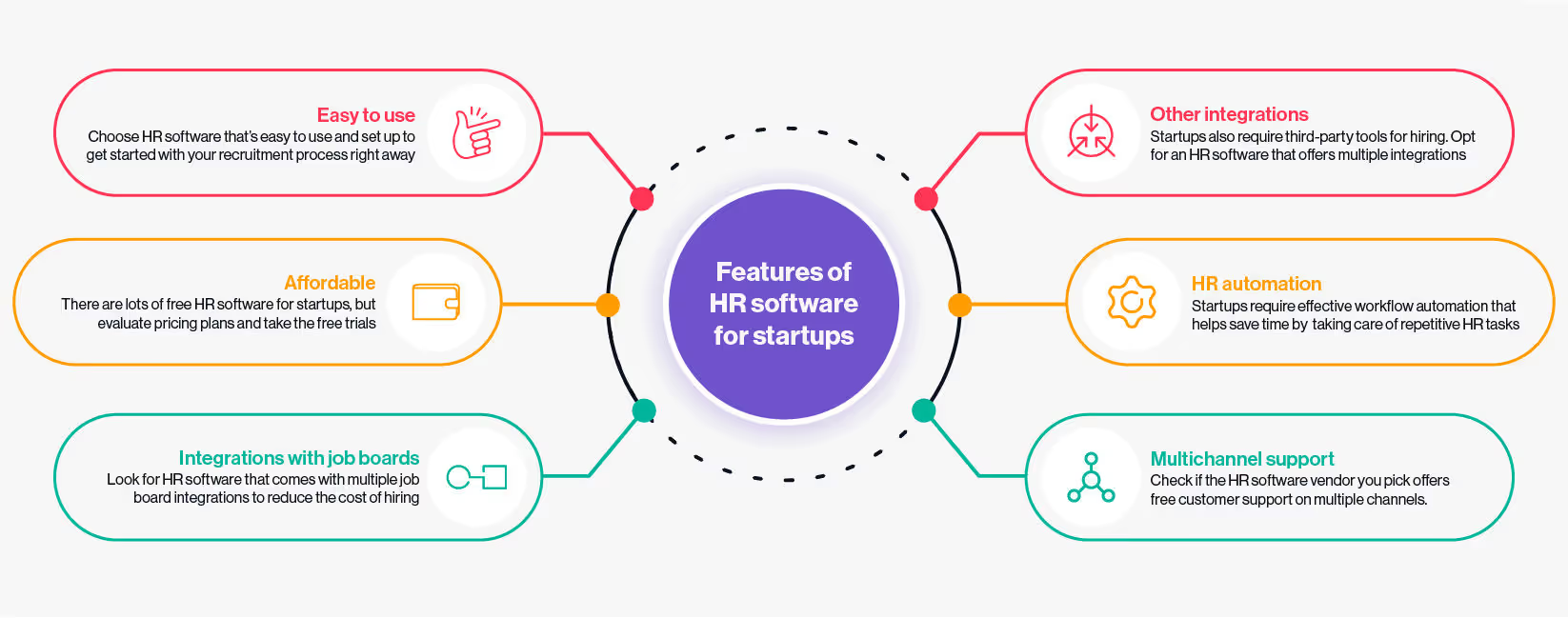
- Intuitive interface: The software has an intuitive interface that is easy to navigate, even for users with little or no technical experience. The interface is designed to be user-friendly, with clear instructions and easy-to-understand icons and menus.
- Customizable dashboard: The software provides a customizable dashboard that allows users to access the most relevant data and features quickly. The dashboard can be customized to include specific data points and metrics that are relevant to the user's role and responsibilities.
- Self-service portal: The software includes a self-service portal that allows employees to view their compensation data, make requests, and track their performance. The portal is designed to be easy to use, with clear instructions and easy-to-understand icons and menus.
- Simple workflows: The software provides simple workflows that guide users through each step of the compensation process. The workflows are designed to be easy to follow, with clear instructions and prompts that help users complete each task quickly and accurately.
Overall, Compensation management software by Compport is designed to be user-friendly and easy to use, with an intuitive interface, customizable dashboard, a self-service portal, a mobile app, and simple workflows. These features help users to access and manage compensation data quickly and efficiently, reducing the time and effort required to complete compensation-related tasks.
Security and data privacy considerations of Compensation management software
Compport CMS deals with sensitive and confidential data related to employee compensation, which makes data security and privacy a critical consideration. Here are some security and data privacy considerations of compensation management software:
- Data encryption: The software should use encryption to protect sensitive data in transit and at rest. Encryption helps to ensure that data is secure and protected from unauthorized access.
- Access control: The software should provide granular access control to ensure that only authorized personnel have access to sensitive data. Access control can help to prevent data breaches and other security incidents.
- Data backups: The software should provide regular data backups to protect against data loss. Backups can help to ensure that data can be restored in the event of a disaster or other unforeseen event.
- Compliance with regulations: The software should comply with relevant regulations, such as GDPR, HIPAA, and CCPA, to ensure that employee data is protected and secure.
- Data retention policies: The software should have clear data retention policies that govern how long data is retained and when it should be deleted. This can help to ensure that data is not retained longer than necessary, which can reduce the risk of data breaches and other security incidents.
Customer support and training options
Customer support and training are essential aspects of any software implementation, including compensation management software. Here are some customer support and training options that compensation management software should provide:
- Onboarding and training: The software should provide onboarding and training options to help users learn how to use the software effectively. This can include online tutorials, webinars, and other training resources.
- Customer support: The software should provide customer support options to help users troubleshoot any issues they may encounter while using the software. This can include email support, phone support, and online chat support.
- Help center: The software should have a comprehensive help center that includes user guides, FAQs, and other resources to help users find answers to their questions.
- User community: The software should have a user community where users can connect with each other, share best practices, and ask for advice. This can help users to learn from each other and get the most out of the software.
- Account manager: The software should provide users with an account manager who can help them with any issues or questions they may have. The account manager should be knowledgeable about the software and able to provide personalized support and guidance.
Overall compport software provides a range of customer support and training options to help users learn how to use the software effectively and get the most out of it.
Pricing and value for money
Pricing and value for money are important considerations when choosing compensation management software. Here are some factors to consider when evaluating the pricing and value for money of compensation management software:

- Features and functionality: The software should offer a comprehensive set of features and functionality that meets the needs of the organization. The more features and functionality the software provides, the more value it can offer.
- Scalability: The software should be scalable to meet the changing needs of the organization. The pricing should be transparent and should not include hidden costs or fees.
- Support and training: The software should provide adequate customer support and training resources to help users get the most out of the software. This can include onboarding, training, and ongoing support options.
- Integration: The software should integrate with other HR systems to provide a complete and unified view of employee data. This can help to reduce manual work and improve data accuracy.
- Competitive pricing: The pricing of the software should be competitive with other compensation management software in the market. The pricing model should be flexible and should allow organizations to pay for only the features and functionality they need.
When evaluating compensation management software options, it is important to consider factors such as features and functionality, scalability, integration with other HR systems, pricing, and customer support and training options.
Conclusion
Compensation management software should provide good value for money by offering a comprehensive set of features and functionality, scalability, support and training resources, integration with other HR systems, and competitive pricing. Also, This can include onboarding and training, customer support, a help center, a user community, and an account manager.
Find out how Compport can help you manage all your Compensation Management process, book a demo today!
%2520(6)%2520(2).avif)
Frequently Asked Questions
Q1. What are the benefits of using compensation management software?
Answer: Compensation management software provides several benefits, including time savings, improved accuracy, compliance with labor laws and regulations, transparency and fairness in pay, and valuable data insights.
Q2. How to choose the best compensation management software?
Answer: When selecting compensation management software, consider identifying your needs, researching available options, comparing features, assessing ease of use, evaluating integration capabilities, considering customer support, and considering the cost.
Q3. How can compensation management software be customized to meet organizational needs?
Answer: Compensation management software can be customized to handle different compensation structures, automate specific workflows, provide customized reports, define user roles and permissions, and integrate with other HR systems based on the organization's specific requirements.
Q4. What user interface does Compport offer and how user-friendly is it?
Answer: Compport offers an intuitive and user-friendly interface with customizable dashboards, self-service portals, simple workflows, and mobile app support. These features make it easy for users to navigate and access compensation data quickly and efficiently
Q5. How should pricing and value for money be evaluated when choosing compensation management software?
Answer: When evaluating pricing and value for money, consider the features and functionality offered, scalability, support and training resources, integration capabilities, competitive pricing compared to other software in the market, and transparency in pricing models.


%20(49).png)
%20(48).png)
%20(47).avif)